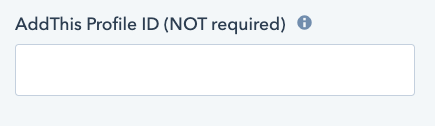Documentation
Add Unique Module ID
Set a unique id for this module. If you are using this module in two sepearate instances on the same page, the unique ID allows different styles to be applied to each instance of the module.
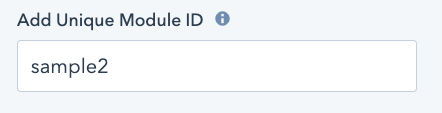
Add Social Share Item
Choose from the following different share types: Address Bar, Amazon Wishlist, Amazon Smile, Email, Facebook, Google Bookmark, Copy Link, LinkedIn, Messenger, Pinterest, Reddit, Sharing Menu & Counter, Skype, Slack, Tumblr, Twitter, WhatsApp, WeChat, and Yahoo Mail.
Next, choose to apply default styles, or set custom icon and background colors, as well as icon size and a border radius, unique to the social share item.
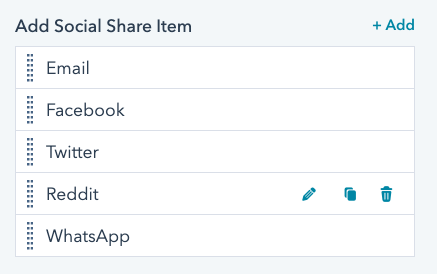
Set Default Styles
Set default color and icon styles for those social share icons with 'Apply Default Styles' checked. Icons with 'Apply Default Styles' checked will inherit styles set in this section.
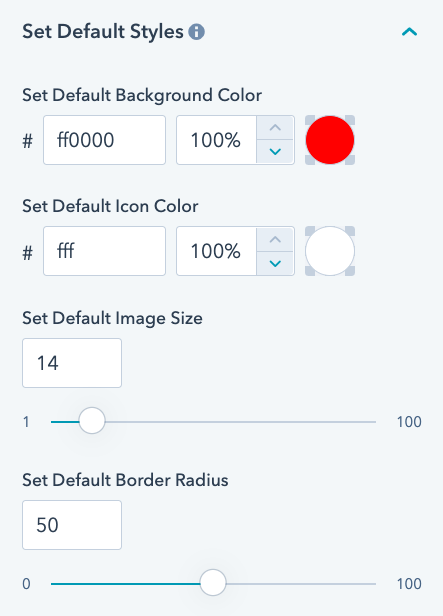
Set Positioning Options
Choose from the following positions: Relative, Absolute, and Fixed
If "absolute" or "fixed" position is selected, choose from the following placement locations: Top & Middle, Bottom & Middle, Left & Top, Left & Bottom, Left & Middle, Right & Top, Right & Bottom, Right & Middle.
Set Flex Direction: position icons verticall or horiztonally, and in reverse order, if desired.
Hide Module on Mobile Devices: Check the box to hide the module from view on screen sizes less than 800px.
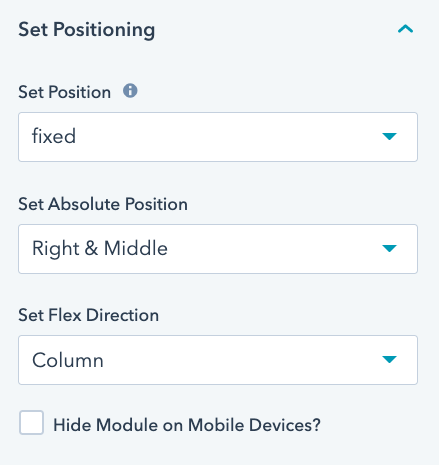
Set Miscellaneous Options
Set a box shadow around your icons (if desired) and set margin in between the social share icons.
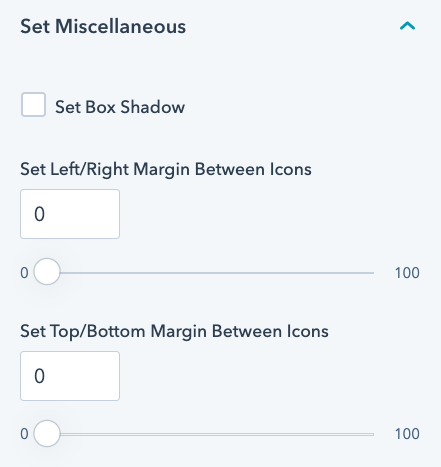
Add This Profile (Optional)
Add a "AddThis" profile ID to track clicks/analytics directly in your AddThis profile.